Before submitting a Support Request, check these settings:
Try these iPhone troubleshooting tips:
Update The UNC Check-In app to the latest version available from the Apple App Store

Open Control Center:
- Turn Bluetooth on ( icon will be BLUE).
- Turn Airplane Mode off (icon will be grey).
- Turn Wi-Fi on. Connect to Eduroam (How to Connect to Eduroam) .
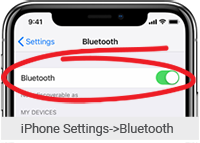
Open iPhone Settings:
- Turn Bluetooth on.
- Turn Airplane Mode off.
- Tap Wi-Fi on. Connect to Eduroam How to Connect to Eduroam) .
Did this resolve your problem?
 If you are still having connection issues, please submit a Support Request.
If you are still having connection issues, please submit a Support Request.